As a marketer, there's always something more I wish I could be doing for my firm. Whether its design, video, podcasts or data analysis - there is always more we could be doing to reach clients and prospects.
I've spent the last few years of my career working in small marketing teams, but even in a large team with specialists - expanding your marketing arsenal saves you time and hassle and helps make a better end product for your campaign and your clients.
Choosing a simple but effective tool that doesn't cost the world is pretty essential. Here's my list of helpful, free and easy to use marketing tools. I use these almost every week to save time or make great content.
1. Writing & Grammar - Grammarly
I have a tendency to get excited when I write copy. Being focused on the next idea or getting the perfect word means that I'll often forget things like spelling and grammar.
Grammarly is a handy little plugin that lets me know if I've made a mistake. The most useful thing is that because it's in my browser - it works on websites and our own Passle platform.

Typos are embarrassing in marketing as they can end up public. With Grammarly I have a backstop helping me out when I'm online.
2. Design - Powerpoint
What you might be hearing now is the sound of every designer's eyes starting to roll. Hear me out though. For most marketing material like ebooks, social media images, infographics, diagrams and the like - Powerpoint is more than adequate.
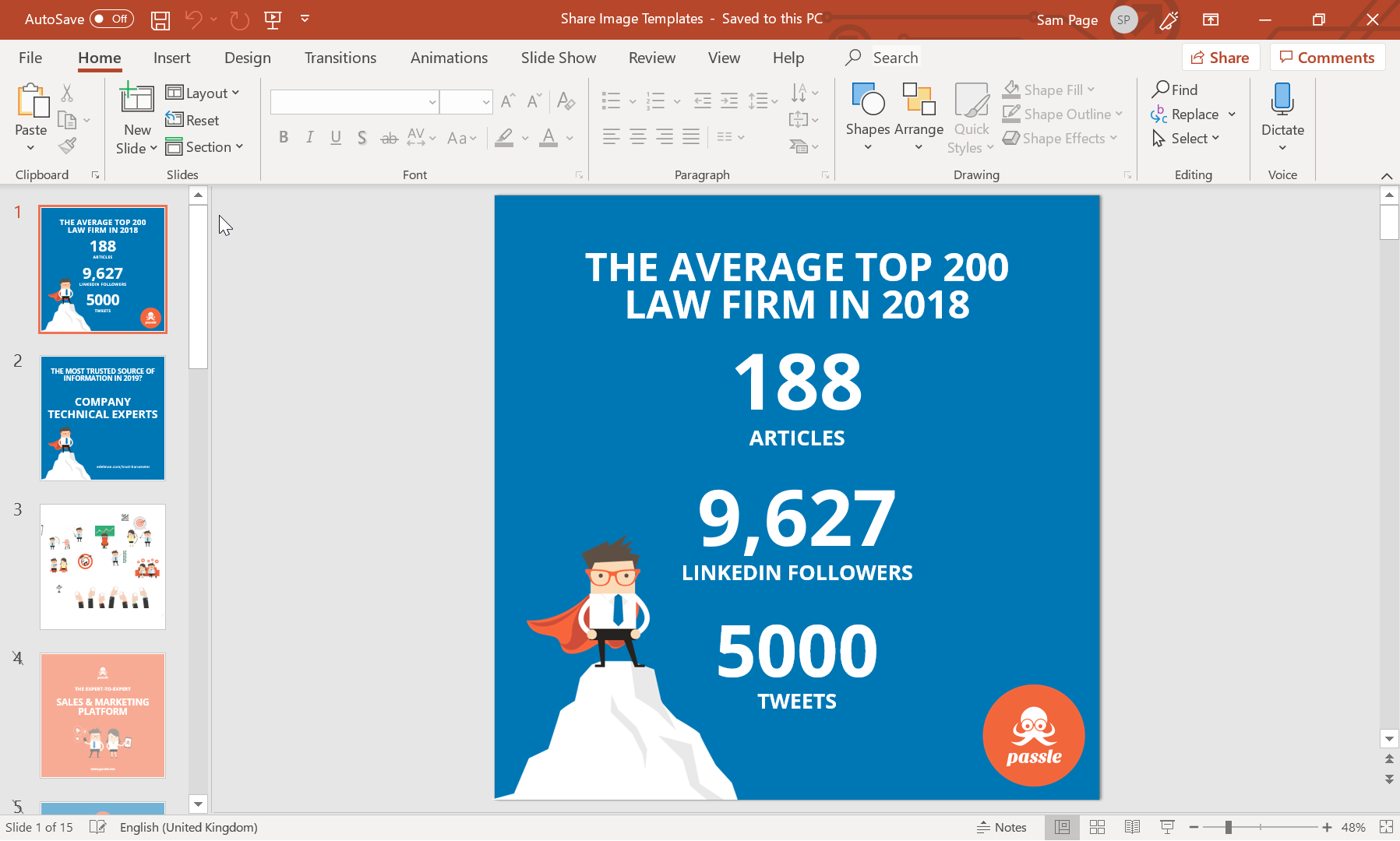
It might not exactly be free (although Google Docs fills much the same purpose) The benefit of Powerpoint is that it's fast and simple, anyone in the team can edit the file. As long as you keep your designs simple, bold and consistent in terms of imagery and style (all good ideas anyway), then Powerpoint is a winner.
With a little bit of effort, you can even make simple but powerful animations.
3. Audio - Audacity
For recording and editing audio, audacity has been the gold standard for ages. Many of the biggest podcasts still use it to this day. All our Passle podcasts are recorded in audacity.
With just the click of a couple of buttons, I'm up and recording in audacity. Its really reliable and I've never had a problem with the tool (which is essential for audio - you don't want to be recording that 30min guest podcast again).

4. Video - Da Vinci Resolve
I first used Da Vinci as part of a 48 hour overnight film festival. I'd never recorded or edited video before and I had to find a solution that I could use to edit a short film in just a few hours.
Learning how to use Da Vinci is as easy as it gets but the tool is surprisingly feature-packed. Before you know it you're chopping and changing, moving sound files around, colour correcting and applying some tasty transitions.

I use Da Vinci to recut and reuse some of the professional films we've had made for us at Passle. I can in just a few minutes recut them into tailored videos for whatever audience or purpose I need.
5. Data & Automation - Integromat & Google Sheets / Data Studio
Producing marketing reports is a pain, keeping these up to date is even more of a pain. But what if you had a constantly up to date dashboard that could look exactly how you want, without having to resort to crashing around and customising a CRM?

Integromat is a simple tool to sync data between different sources. We've used this in the past to keep track of numbers of leads, signups, and downloads and any number of things.
A typical use of this system might be to tell Integromat to watch your emails for inbound lead notifications, extract the name of the firm who inbounded and add that firm to a Google Sheet with the time they inbounded. With a simple chart in Google Data Studio, you can have a report of the inbound leads by week that is live up to date to the minute.
 unknownx500
unknownx500

/Passle/53d0c8edb00e7e0540c9b34b/MediaLibrary/Images/2026-02-19-10-59-38-400-6996ed1aed31acc93b1374e7.jpg)
/Passle/53d0c8edb00e7e0540c9b34b/MediaLibrary/Images/2026-01-26-00-33-49-963-6976b66dc26ba4a239c0742b.jpg)

/Passle/53d0c8edb00e7e0540c9b34b/SearchServiceImages/2025-11-18-09-12-01-075-691c3861104d74a7c40d49a0.jpg)
/Passle/53d0c8edb00e7e0540c9b34b/MediaLibrary/Images/2025-10-29-11-42-38-012-6901fdaedf6fa538eeb46958.jpg)


